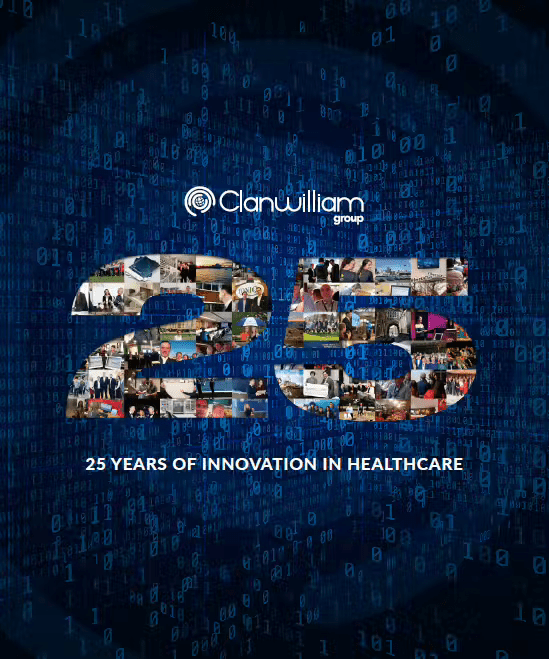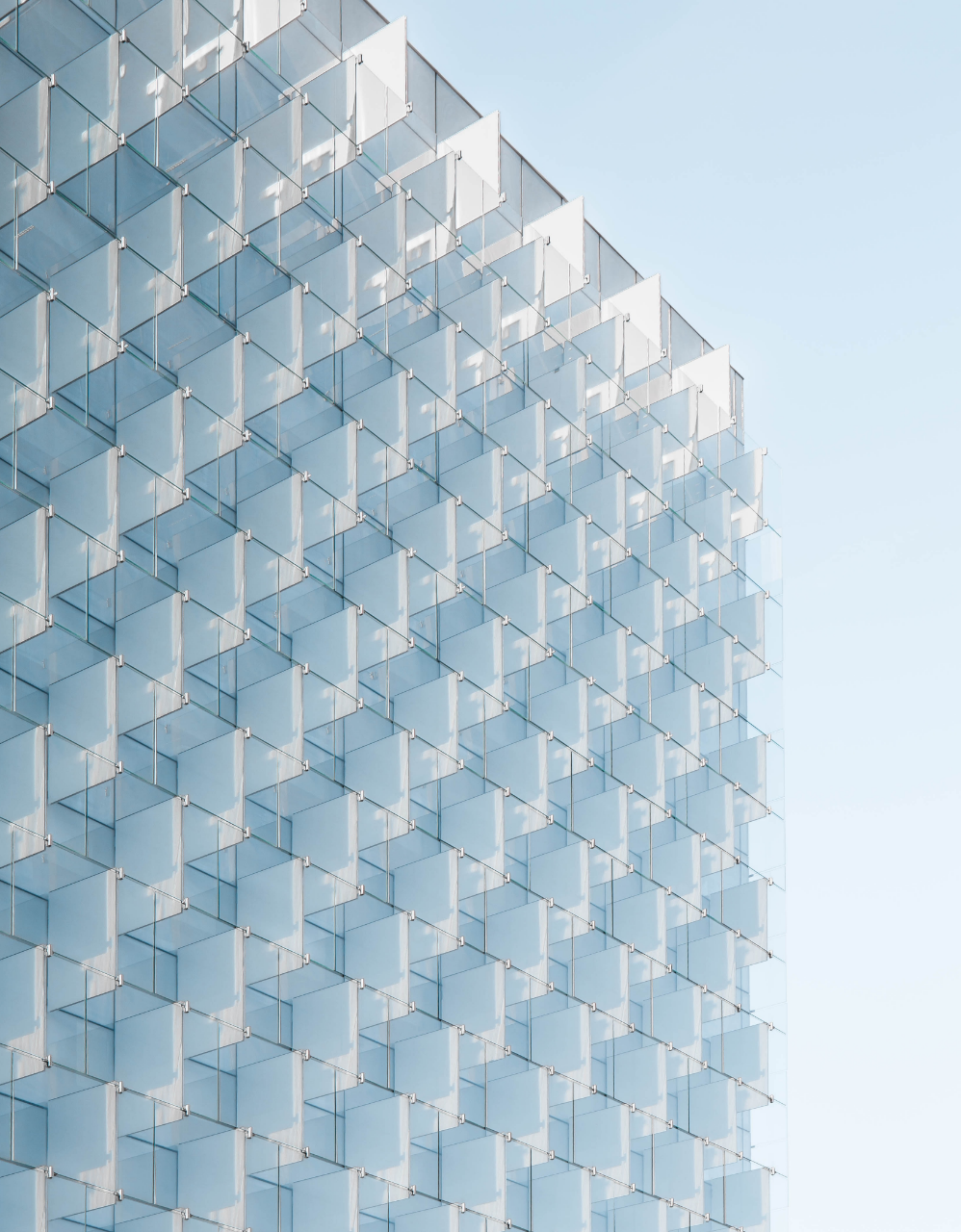The Valley Pharmacy is situated in Holmfirth, Huddersfield. It is owned and operated by Mr. Tausif Hameed. Mr. Hameed and his team have been using RxWeb since 2016 and in this case study, he shares his experiences of using the system and what it has meant for his business.
MAKING THE SWITCH
After choosing RxWeb back in 2016, not only has Mr. Hameed been successful in cutting costs, but he quickly discovered that RxWeb could offer his pharmacy and business much more than his previous PMR providers.
“We use RxWeb in 2 of our branches. One is a 40-hour pharmacy-based here on Holmfirth Road and the other is an online pharmacy. When we decided we were going to make a change the biggest things for us was cost and ease of use. We still wanted a system that had the functionality, but we felt we could get a better deal,” explains Mr. Hameed. “The onboarding process was very simple. We were up and running very quickly and it didn’t take long for us to see the positives of the web-based system.”
“I was hesitant to change my PMR system at first as I didn’t particularly want to learn a new PMR system or have the disruption within my pharmacy. But I can honestly say the switch over to RxWeb was so incredibly easy. I wanted to increase my PCs from 2 to 4 and I thought I would have to buy all new hardware and have new network cables installed for the extra PC’s, but this was not the case. I was able to use my old hardware and simply buy 2 new PC’s which I could connect via Wi-Fi, so it was really easy with very little disruption to my Pharmacy. RxWeb installed their software onto my PC’s, transferring my old data across which I could repeat from and then Maggie the trainer spent a full day with my pharmacy team showing us how to use the system. We basically started on RxWeb exactly where we left off on our old PMR System.”
GROWING WITH RXWEB
“Since joining RxWeb I opened a new Online Pharmacy. This venture required a substantial investment of time and resources to set up and at a time where I was extremely busy. RxWeb helped me to retain full control over my 40-hour pharmacy.”
RxWeb Provides full remote access to the business so that staff can work from anywhere at any time. Whether you have one branch or 20, you can log into any location from a simple dropdown menu.
“While I was building the online pharmacy, I could keep control over day-to-day activities at The Valley Pharmacy and vice versa, all without having to be on the actual premises so it was extremely flexible for my business needs. Then, when Covid hit and I had to work from home during an isolation period, my business continuity was not affected, and I could carry on with my duties from home which was crucial for my business.”
“We definitely have more freedom to work in the ways that make sense for us. We have also grown with RxWeb onto their new HTML5 platform.”
Download the case study yourself, as Mr. Hameed continues to describe his experiences with the system, support, training, pricing, and development.
Download Case Study Here